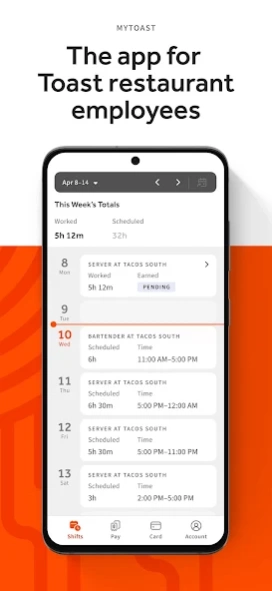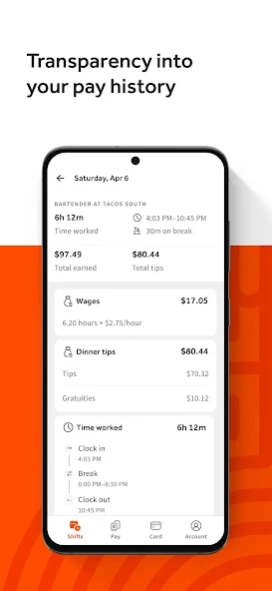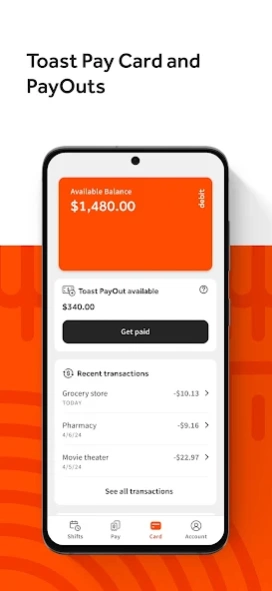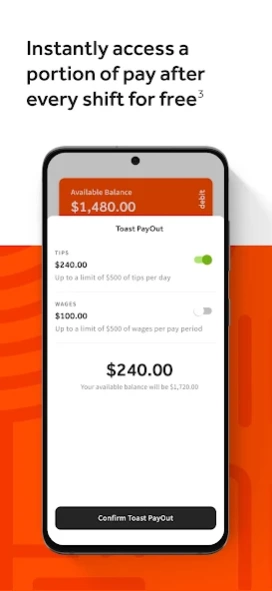MyToast–Get paid on your terms 1.1.39
Free Version
Publisher Description
MyToast–Get paid on your terms - For Toast restaurant employees
Get paid after every shift with Toast PayOuts(1,2)
Take control of your finances, and say goodbye to waiting between paydays. Download the MyToast app to order your Toast Pay Card and get instant access to a portion of your tips and wages, for free.(1,3)
How it works:
After your shift, tips and wages for Toast PayOut will appear in the MyToast app if made available by employer. Note: Settings for estimated tax withholdings or recurring deductions may vary. Tap the (?) in the MyToast app to see how Toast PayOuts for your restaurant are set and calculated. (1,2)
Accept the Toast PayOut offer in the MyToast app. No cost to use(3)
Spend instantly, anywhere Mastercard® is accepted
Toast Pay Cards don’t require extra personal information or a bank account. You can only access this product through your employer.
Toast Pay Cards are issued by Sutton Bank, Member FDIC, pursuant to license by Mastercard®. Mastercard and the circles design are registered trademarks of Mastercard International Incorporated. Toast PayOuts are funded by a 0% line of credit issued to employers by Toast, Inc. or WebBank, as set forth in the employer's Credit Agreement. Toast and WebBank each reserve the right to change or discontinue this program at any time. Toast Pay Card and PayOut is not available in all jurisdictions and is available to Toast Payroll customers only.
(1) Access is typically available instantly after the employee's shift; however, if restaurants tip pool using Toast Tips Manager, Toast PayOuts of tips are available after the tip pool is approved and sent to Toast Payroll, typically the next calendar day.
(2)Availability of Toast PayOuts varies by employer. Visit the MyToast app to see if your employer offers Toast PayOuts. Toast PayOuts may be limited to a portion of pay to help account for estimated taxes, withholdings, and deductions. Tip PayOuts are not available at restaurants that tip pool without using Toast Tips Manager. Employees must receive wages via their Toast Pay Card in order to access Toast PayOuts. Tips will be paid to employees on the Toast Pay Card as though they were receiving them in cash. Wages will be advanced by employers during the pay period and deducted from their total wages paid to them on payday.
(3) Toast Pay Cards do not have any associated ATM withdrawal or other fees; however, third-party ATM operators may charge a fee unless the cardholder uses an ATM within the MoneyPass® Network, and third-party financial institutions may charge a fee for over-the-counter withdrawals unless the institution is a Mastercard® member bank. MoneyPass is a registered trademark of Fiserv, Inc.
About MyToast–Get paid on your terms
MyToast–Get paid on your terms is a free app for Android published in the Accounting & Finance list of apps, part of Business.
The company that develops MyToast–Get paid on your terms is Toast, Inc.. The latest version released by its developer is 1.1.39.
To install MyToast–Get paid on your terms on your Android device, just click the green Continue To App button above to start the installation process. The app is listed on our website since 2024-04-23 and was downloaded 2 times. We have already checked if the download link is safe, however for your own protection we recommend that you scan the downloaded app with your antivirus. Your antivirus may detect the MyToast–Get paid on your terms as malware as malware if the download link to com.toasttab.toastemployee is broken.
How to install MyToast–Get paid on your terms on your Android device:
- Click on the Continue To App button on our website. This will redirect you to Google Play.
- Once the MyToast–Get paid on your terms is shown in the Google Play listing of your Android device, you can start its download and installation. Tap on the Install button located below the search bar and to the right of the app icon.
- A pop-up window with the permissions required by MyToast–Get paid on your terms will be shown. Click on Accept to continue the process.
- MyToast–Get paid on your terms will be downloaded onto your device, displaying a progress. Once the download completes, the installation will start and you'll get a notification after the installation is finished.